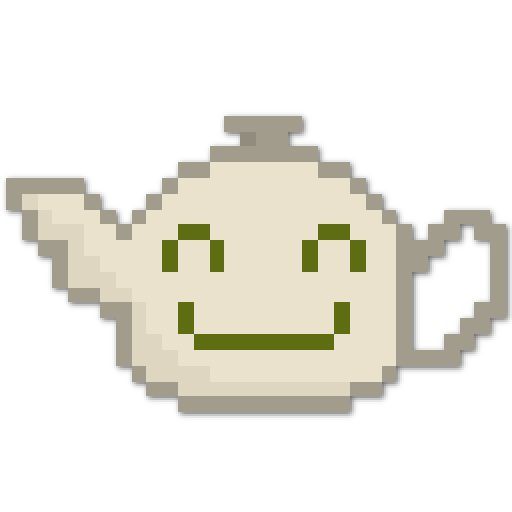Dusty machines and lubuntu
by Michael Gerbig
Spring is coming. Therefore my better three-quarter declared global spring cleaning, which led me to the discovery of an old Asus eee 1000H PC. After my duty was done I couldn’t resist to boot it up to lay my eyes upon an antique Windows XP.
The urge to change this was instantly rising and I looked up some lightweight Linux distributions, due to the very limited hardware specifications of this machine (1.6 GHz, 1GB RAM). Lubuntu was one of the candidates, so I downloaded the 32 bit image and prepared an USB stick. This should be an easy job.
So I booted from the USB drive and wanted to install Lubuntu directly without launching the live demo. After I configured the partitions (with encryption) the installer threw an error message and cancelled the installation.
Unsafe swap space detected
A quick Google search revealed the solution to this error. Just boot the live preview of Lubuntu and run the following commands before invoking the installer
# fixes the 'Unsafe swap space detected' error
sudo swapoff --all
# fixes the 'Autopartitioning failed' error (if you use lvm)
sudo apt-get install lvm2
You can read about the solutions here and here
Make sure you are installing the updates during the setup. Without the updates I had issues with the graphic chip driver of the machine resulting in a partial black screen.
After a few hours the system was running; the only thing I need is an use-case now.
Subscribe via RSS